Some people like the order of the programs in the taskbar to be, shall we say, predictable. I am one of them.
Usually I achive this by opening the programs after a reboot in a certain order, but every once in a while I need a different program (urgently) first – or Explorer crashes – and then I am out of luck.
My hand still guides the mouse to the spot where I usually have the item, but then I need to spend extra time finding out where it is now.
I came across programs a while ago that would re-shuffle the items, but I didn’t want to spend the memory to have that feature. But I gave up now.
I just installed one, and I should have done so a long time ago.
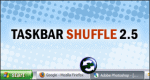 I decided to go for Taskbar Shuffle. It has more features than Taskix or Taskbar Button Manager and it still only consumes between 1MB and 4MB of RAM – and it is also offered free of charge – as are the other two (the author does accept donations).
I decided to go for Taskbar Shuffle. It has more features than Taskix or Taskbar Button Manager and it still only consumes between 1MB and 4MB of RAM – and it is also offered free of charge – as are the other two (the author does accept donations).
Considering that I am up to the Gigabytes in RAM, I think I can afford the memory footprint now. Yes, I do hit the physical RAM barrier frequently, but I can always exit the app if I feel I need the extra little MB. By the way, you can also turn it off and keep it running if you accidentally keep re-ordering items – or you can set the program to only work while pressing a special key (selectable)
Taskbar Shuffle can also re-order your system tray icons and has a few other settings, one of them to change the grouping behaviour of your taskbar items.
One mention though – it does set itself to run at Windows startup (option can be turned off in the program), but it doesn’t start itself after the install – so you need to start it manually at least the first time.
Mark Krieger helps organizations and individuals to create systems for success, both on the IT and operations side and implement strategies for financial well-being. www.makbiz.ca
